Download Snapseed to access a powerful and easy-to-use photo editing app that lets you edit your images like a pro directly on your smartphone. With a wide range of tools and filters, you can adjust, enhance, and transform your photos with just a few taps.
Key Features:
- 29 Tools and Filters: These include Healing, Brush, Structure, HDR, and Perspective.
- RAW and JPEG Support: Edit both RAW files and JPEG images.
- Selective Adjustments: Make specific changes to areas of your image with precise control.
- Non-Destructive Editing: Make adjustments without permanently altering your original image.
- Preset Styles: Apply ready-made filters for quick edits or create and save custom looks.
- Text and Frames: Add text, borders, and frames to your photos for a complete look.
How to Use:
- Download the App: After downloading Snapseed from the app store, open the app and start by selecting a photo from your gallery or taking a new one.
- Edit Your Photo: Choose from a wide variety of tools and filters. You can adjust brightness, contrast, saturation, and more or apply specific effects like Vintage or Drama.
- Use Selective Tools: Use the selective adjustment tool to brighten specific areas of your photo or add focus where you want it.
- Save and Export: Once your edits are complete, save the photo to your device or export it to your social media accounts directly from the app.
- Create Presets: Save your favourite edits as custom presets to access future photos quickly.
Snapseed is a simple, mobile-friendly app that offers professional-grade editing tools, allowing you to refine your photos ea


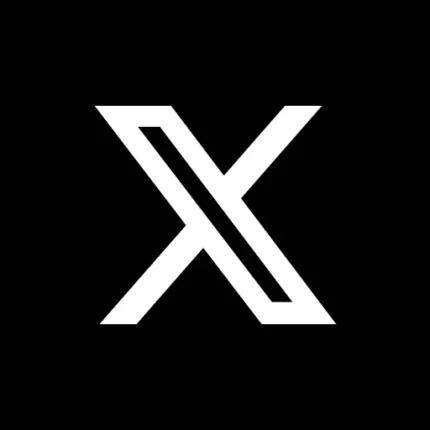








Reviews
There are no reviews yet.