X (formerly known as Twitter) is a social media platform where users can share short messages called “posts” (previously known as “tweets”), follow real-time news, join conversations, and interact with others globally. It allows users to express thoughts, share updates, and connect with people around the world.
Key Features:
- Post and Reply: Share your thoughts with a quick post or reply to others.
- Follow Users: Stay updated by following individuals, companies, and organizations.
- Trending Topics: See what’s popular through the trending topics list.
- Direct Messaging: Send private messages and media to other users.
- Multimedia Sharing: Share photos, videos, GIFs, and links with your followers.
- Lists and Bookmarks: Organize accounts you follow into lists or save posts to review later.
- Spaces: Participate in or listen to live audio conversations on various topics.
How to Use:
- Set Up Your Account: After downloading X, create an account by choosing a username, adding a profile picture, and writing a short bio.
- Post Your Content: Write a post by tapping the plus (+) icon. Add text, images, videos, or GIFs before posting. Posts are limited to a certain number of characters.
- Engage with Others: Like, reply to, or repost (retweet) other users’ posts. Join conversations by responding to posts or using hashtags.
- Follow and Stay Informed: Search for people, topics, and organizations to follow. Their posts will appear in your feed, and you’ll get real-time updates.
- Explore Trends: Use the Explore feature to find trending topics, news, and discussions happening on X.
- Send Private Messages: Connect privately with others by using the Direct Message feature.
- Join Spaces: Listen to or participate in live audio conversations hosted by other users.
X allows you to stay informed, share your views, and interact with a global community in real time.

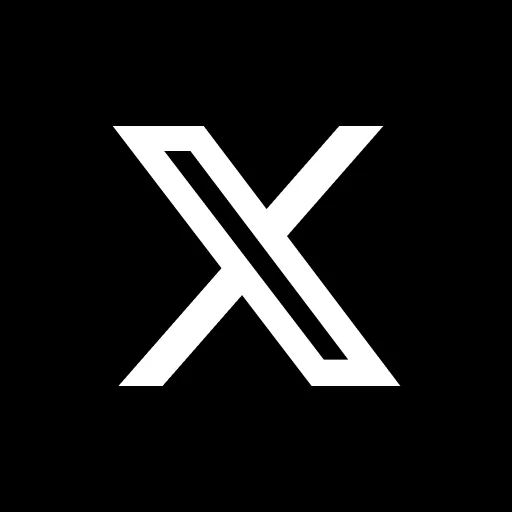









Reviews
There are no reviews yet.